RenPy tutorial: Changing fonts, font size and textbox
Nanoff here.
While MinoAnon and the writers are slaving away at 0.5, I have most of the art assets already done and have been doing a much needed code clean up. While I was doing it, I figured I might make a small tutorial for one of the features we added in 0.3.5:
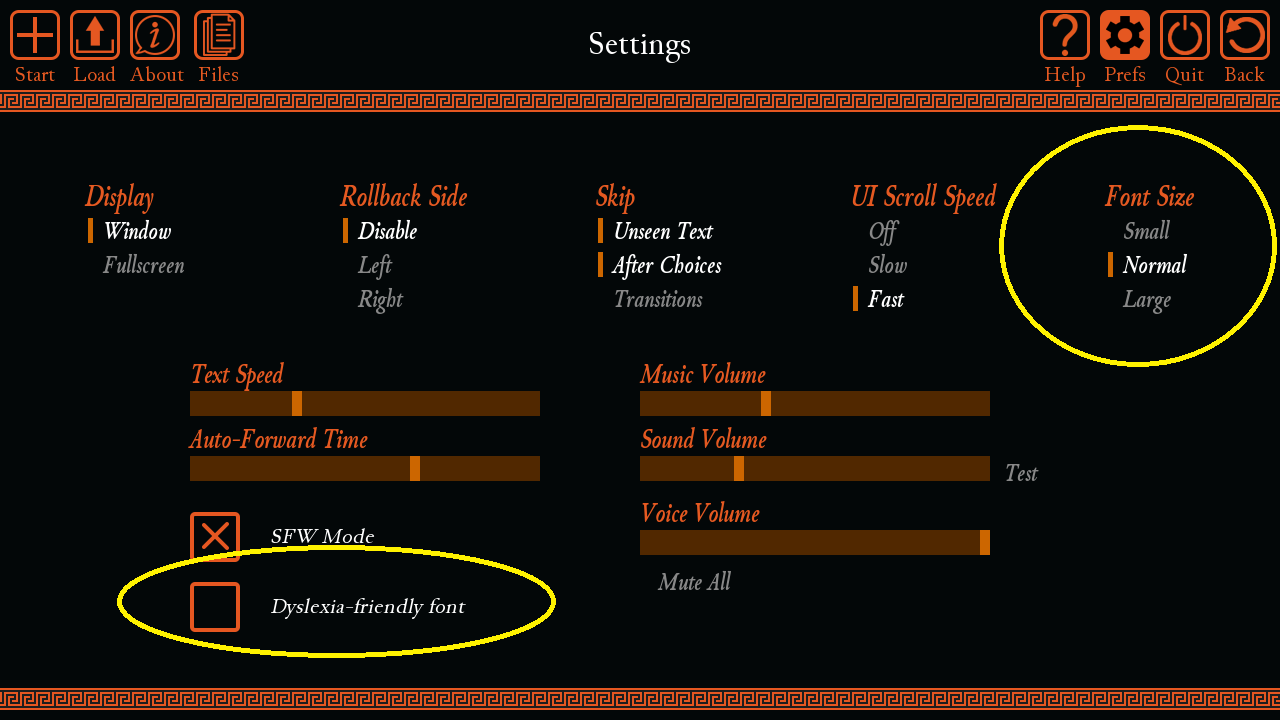
In this tutorial you'll learn how to add the option to increase the font size in your textbox, add an option to include and switch between additional fonts, and have the textbox accomodate for these changes.
Another thing I see a lot with VNs that use the default renpy UI is the following issue:
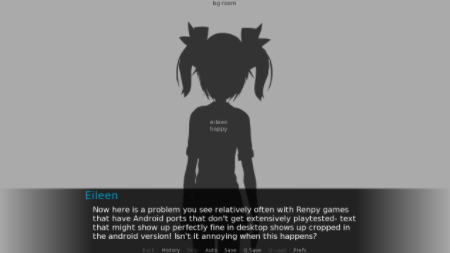
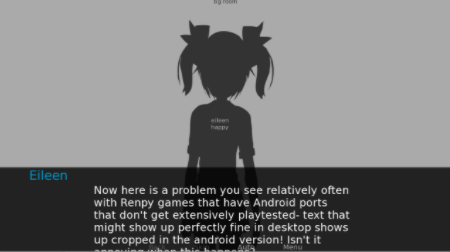
The fucking textbox cropping out text on Android versions. It's a pet peeve of mine that can be avoided without having to go over the entire game and checking which lines break the android version, and here's how:
Improved Renpy Textbox by nanoff
Here's a link to a sample project applying these changes.
Hope this is helpful! On the subject of 0.5, it's going to be a big one, so please be patient.
Get Minotaur Hotel
Minotaur Hotel
The minotaur's side of the story.
| Status | In development |
| Author | Minoh Workshop |
| Genre | Visual Novel |
| Tags | Adult, Bara, Dating Sim, Erotic, Furry, Gay, LGBT, NSFW, Romance, sex |
| Languages | English |
| Accessibility | Color-blind friendly |
More posts
- Our Plans for 20269 days ago
- Visual Update Phase 1: Progress & Release Date29 days ago
- Build 10 is Available on Patreon and SubscribeStar!39 days ago
- Builds 10 & 11 Release Dates42 days ago
- Build 0.9 is Available on Patreon and SubscribeStar!67 days ago
- Build 0.9 Release Date & SubscribeStar79 days ago
- Dead Ringer is Out!82 days ago
- Build 0.8 Is Out For Everyone86 days ago
- Build 0.8 Is Out For Patrons!Sep 13, 2025
- Build 0.8's Release DateSep 02, 2025

Comments
Log in with itch.io to leave a comment.
I'm so happy I found this. Thank you so much!
Hi, I am really interested in looking at your code for the dyslexia friendly font and the text size change, but the links provided no longer work. Would it be possible to send me some code snippets? I really want to add more accessibility features to my Ren'Py game.
Thanks in advance!
Fuck me, the links must have expired.
I've reuploaded both the PDF with instructions AND the demo project and posted fresh links, so there you go.
I'm pretty sure more recent versions of RenPy have done their own implementation of OpenDyslexic though, so you might want to look at their documentation for that (still doesn't address the enlarged textbox issue which this tutorial does).
Thanks so much!
Thanks for all you do!! This game is great so I'll have patients for you to do whatever you need to do, much love to you, and keep up the amazing work!!